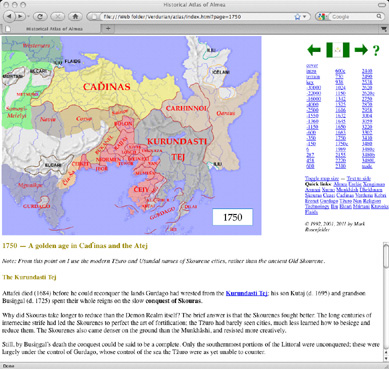Atlas Help 
The Atlas should have a big map taking up most of the window,
a scrollable text region below this, and some buttons and map names to the right. It should look like this:
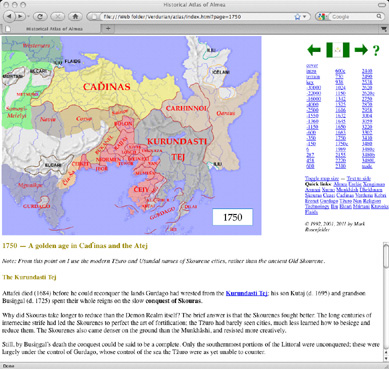 You have several options to fit the atlas better to your screen:
You have several options to fit the atlas better to your screen:
- Click Toggle map size; this will make the map smaller.
- Click Text to side; this will flip the nav buttons and the commentary, which works well if your screen is wider than it is tall.
You can do both at once, too.
If you want a permanent link to a particular page, use a URL like this: http://www.zompist.com/atlas/index.html?page=3410
If the buttons don't work, you've probably turned
off Javascript. Turn it on and reload the Atlas.
Does anyone in this millennium still avoid frames? I hope not; you'll need 'em.